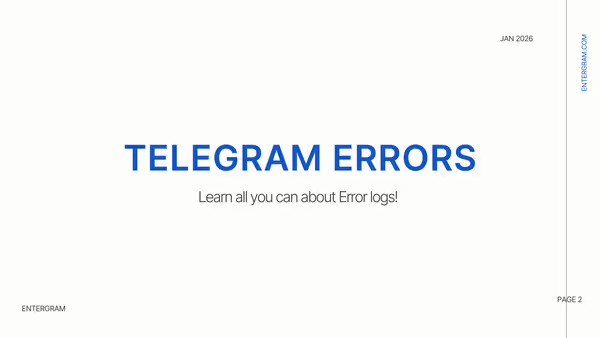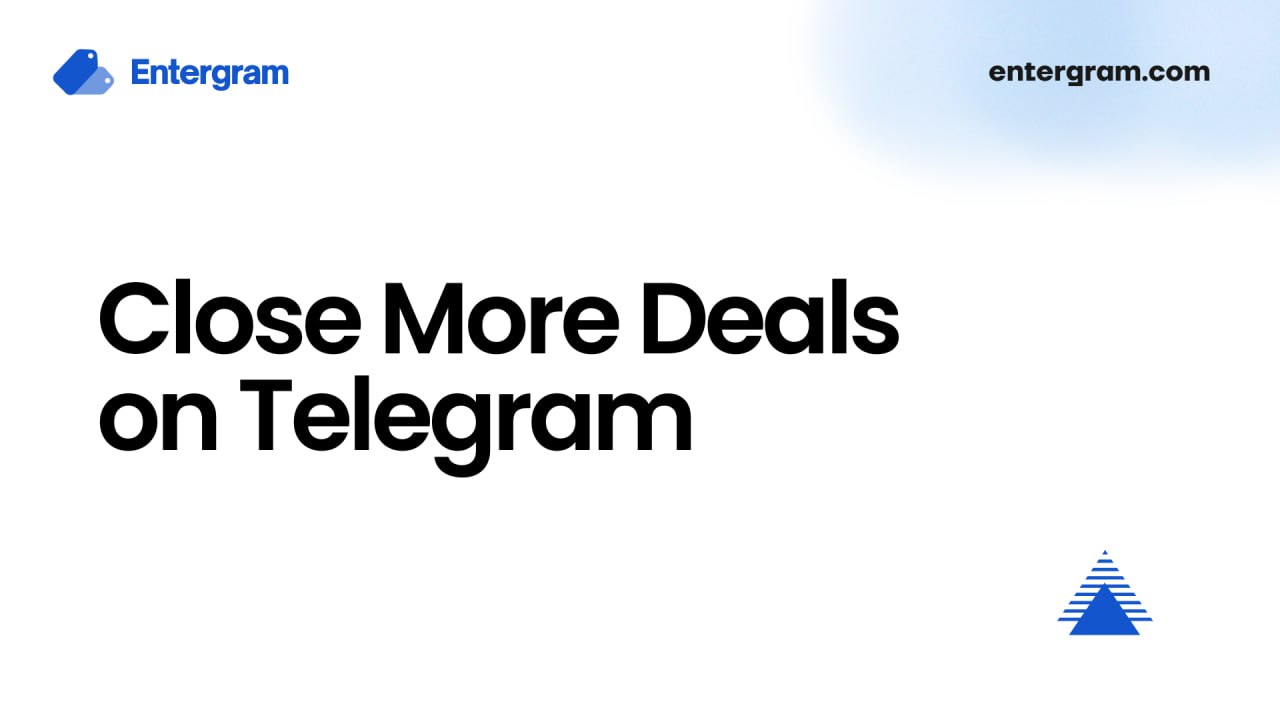Why Custom Labels Matter for Telegram
Telegram's native folders help organize chats, but they're limited. You can't track lead status, priority levels, or project assignments. As your business grows, finding specific conversations becomes increasingly difficult.
Entergram's custom chat labeling gives you unlimited flexibility to categorize chats exactly how your business needs.
How Custom Labels Work
Create Unlimited Tags
Build tags for any criteria relevant to your business:
- Lead Status: Hot Lead, Warm Prospect, Qualified, Follow-Up Needed
- Customer Segment: VIP Client, New Onboard, Churn Risk
- Project: Website Redesign, Marketing Campaign Q3, Client X Support
- Issue Type: Technical Support, Billing Inquiry, Feature Request
- Source: Referral, Telegram Ad, Group Member
Define Custom Columns
Organize labels under columns in your Chats view. Each column represents a category of information—Lead Stage, Client Tier, Assigned Agent, Product Interest.
Choose Tag Types
- Multi-Select Tags: Apply multiple labels to one chat (e.g., High Priority AND Needs Demo)
- Single-Option Tags: One status per chat (e.g., Lead Stage where a lead is either New, Contacted, or Qualified)
Use Cases for Custom Labels
Sales Pipeline Tracking
Fintech sales teams create columns for pipeline stages: New Lead → Contacted → Demo Scheduled → Proposal Sent → Closed. Filter by stage to focus on deals ready to close.
Trading Conversation Management
P2P and OTC traders tag conversations by trade status, counterparty type, and deal size. Quickly find all pending trades or high-value counterparties.
Client Project Organization
Web3 marketing agencies tag chats by client, project, and status. See all conversations for a specific client at a glance.
Support Ticket Categorization
Community managers tag support conversations by issue type and priority. Combined with support ticketing, this creates a complete support workflow.
How Labels Enhance Your Workflow
Instant Context
When you click a chat, the side panel shows all applied tags. Understand the conversation's context before reading messages.
Powerful Filtering
Filter your chats table by any combination of tags. Find all 'Hot Leads' for 'Project X' who 'Need Follow-Up' in seconds.
Targeted Broadcasting
Use labels to segment recipients for broadcast messages. Send promotions only to VIP clients or follow-ups only to warm leads.
Analytics Insights
Labels feed into chat analytics. See how many chats are in each pipeline stage or which issue types are most common.
Labels Across Multiple Accounts
With multi-account management, your labels work across all connected Telegram accounts. Create a unified organization system for your entire Telegram presence.
Getting Started
Step 1: Plan Your Categories
Think about how you currently organize conversations. What information do you need to track?
Step 2: Create Columns
Set up columns in your Chats view for each category.
Step 3: Define Tags
Create tags within each column. Choose multi-select or single-option based on your needs.
Step 4: Apply and Filter
Start tagging conversations and use filters to find what you need.
Pricing
Custom labels are included in all Entergram plans. Check our pricing page for details on limits and features.
Conclusion
Custom labels transform your Telegram from a chaotic inbox into an organized CRM database. Combined with multi-account management, broadcast messaging, and analytics, you have complete control over your Telegram communications.
Start your free trial or explore all Telegram CRM features.
Jul 26, 2025 · 8 min read
Ready to Upgrade Your Telegram Workflow?
Don't waste another lead. Don't lose another message.
Get Started